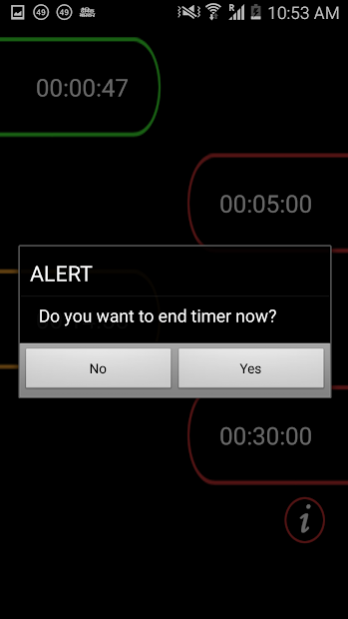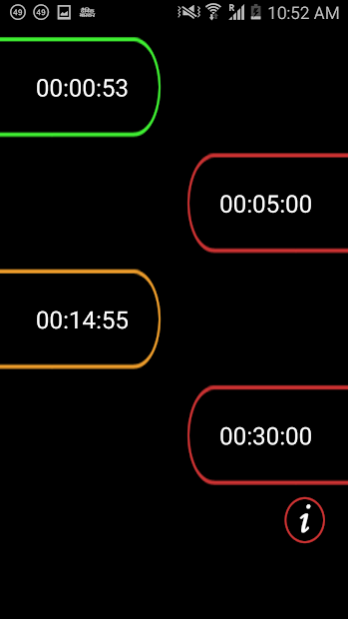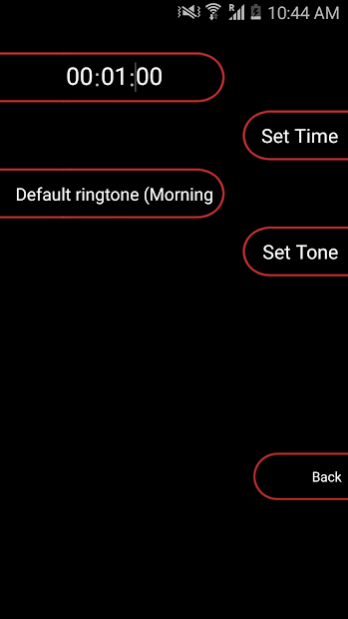Multiple Timer FREE 1.9
Free Version
Publisher Description
Multiple Timer (free version) is an easy to use reliable timer app which offers quick way to use preset timed alarms. Intuitive simple interface requires only two taps to activate an alarm. One to open the app, second to start timer - thats it, simple and extremely fast.
Multiple timers can be set, independently started and run at the same time.
Time multiple events easily - use it as kitchen timer alarm, break time alert, study alarm, sports, work, gameplay alarms - options are endless.
Notification bar control - Pause / Stop directly from notification bar
Custom Alarms and Timer - You can change time and alarm tone.
Named Timer - assign names for each timer
Multiple Timer does not require any special permission. It's very light on resources. Running foreground, background or with device locked, this reliable app will deliver the set timer.
Download Multiple Timer PRO for the ad free version with more timers.
BASIC USAGE
===========
Single tap on a STOPPED timer (red border) to Activate it.
Timer becomes ACTIVE (green border).
Single tap on Active timer to PAUSE (orange border).
Single tap on Pause timer to RESUME (green border).
STOP OR CANCEL TIMER
====================
Long Press on ACTIVE OR PAUSED timer.
Shows cancel confirmation prompt, select Yes.
EDIT TIMER
==========
Long Press on STOPPED timer.
Single tap on the time value to edit.
Single tap button 'Set Time' to save updated time value.
Single tap on ringtone value to change the alarm sound.
Single tap button 'Set Tone' to save selected tone.
Single tap 'Back' to go back to main screen
Please rate this app and share with your friends if you like it. If you have any suggestions, please contact us.
About Multiple Timer FREE
Multiple Timer FREE is a free app for Android published in the System Maintenance list of apps, part of System Utilities.
The company that develops Multiple Timer FREE is ZAAX Consulting PLC. The latest version released by its developer is 1.9.
To install Multiple Timer FREE on your Android device, just click the green Continue To App button above to start the installation process. The app is listed on our website since 2019-05-30 and was downloaded 7 times. We have already checked if the download link is safe, however for your own protection we recommend that you scan the downloaded app with your antivirus. Your antivirus may detect the Multiple Timer FREE as malware as malware if the download link to com.zaax.multipletimer is broken.
How to install Multiple Timer FREE on your Android device:
- Click on the Continue To App button on our website. This will redirect you to Google Play.
- Once the Multiple Timer FREE is shown in the Google Play listing of your Android device, you can start its download and installation. Tap on the Install button located below the search bar and to the right of the app icon.
- A pop-up window with the permissions required by Multiple Timer FREE will be shown. Click on Accept to continue the process.
- Multiple Timer FREE will be downloaded onto your device, displaying a progress. Once the download completes, the installation will start and you'll get a notification after the installation is finished.